Activate Your Airtel 4G Network in 2 Minutes
Written by Elizabeth Nyambura on May 12, 2021
I was so excited when Airtel launched its 4G Network. It allows me to create new experiences through wide data offers and voice products such as Amazing data bundles, UnlimiNET, Tubonge, and the 2bob tariff.

Airtel 4G Network is pretty standard these days. The odds are your phone already supports it. But what if you aren’t getting 4G speeds? You should make sure your phone supports the 4G network.
While 4G should automatically activate on its own, in some cases, it doesn’t. When I made the upgrade, I did it manually. However, your smartphone may have different ways to activate 4G. I will highlight different ways to access faster network speeds.
If you own any phone, you can go into the phone’s Settings menu, tap on the Mobile Networks option, then tap on the Preferred Network type. You will see 4G options listed among the choices, tap on that to activate 4G, and you should be all set.
If for some reason, the 4G network is not in the Mobile Network option, you will have to try something else to activate 4G on your phone. First, dial 59059, then you will see a menu open up. Select the Phone Information option and then go to the Pick Preferred Network Type option. You should then press on the drop-down box and select the 4G/3G/2G network option.
It is important to note that most Airtel lines are already 4G activated. Therefore, this move should be as simple as ABC!
Bingo! Welcome to Airtel 4G Network!
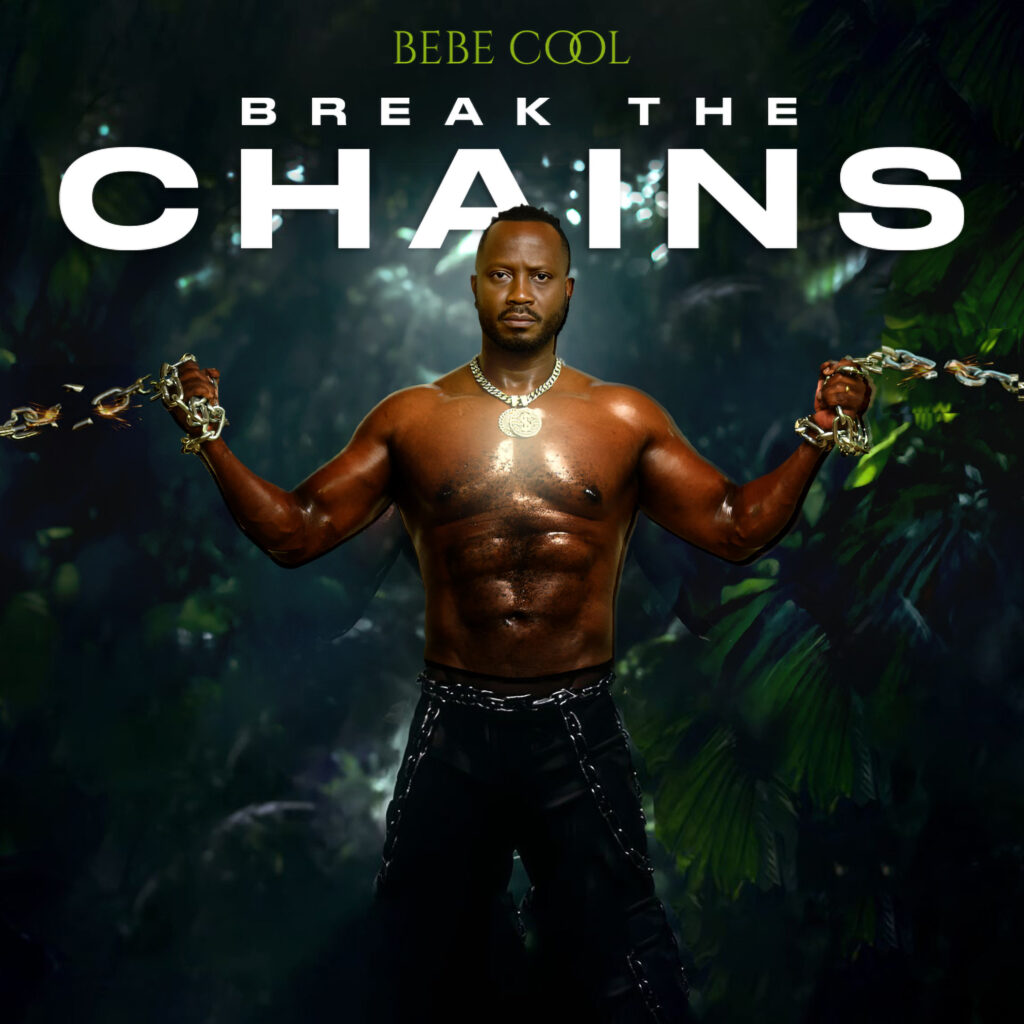




 NRG Radio Uganda
NRG Radio Uganda  NRG JAZZ
NRG JAZZ  NRG MIXOLOGY
NRG MIXOLOGY  NRG RnB
NRG RnB  NRG AFROBEATS
NRG AFROBEATS  NRG GOSPEL
NRG GOSPEL  NRG DANCEHALL
NRG DANCEHALL  CHOICE.RADIO
CHOICE.RADIO  NRG HIPHOP
NRG HIPHOP